GitHub
Currently, we only support signing up with a GitHub account. If you do not have a github account, you can quickly create one here
GitHub
Currently, we only support signing up with a GitHub account. If you do not have a github account, you can quickly create one here
Sign in button in the top right corner.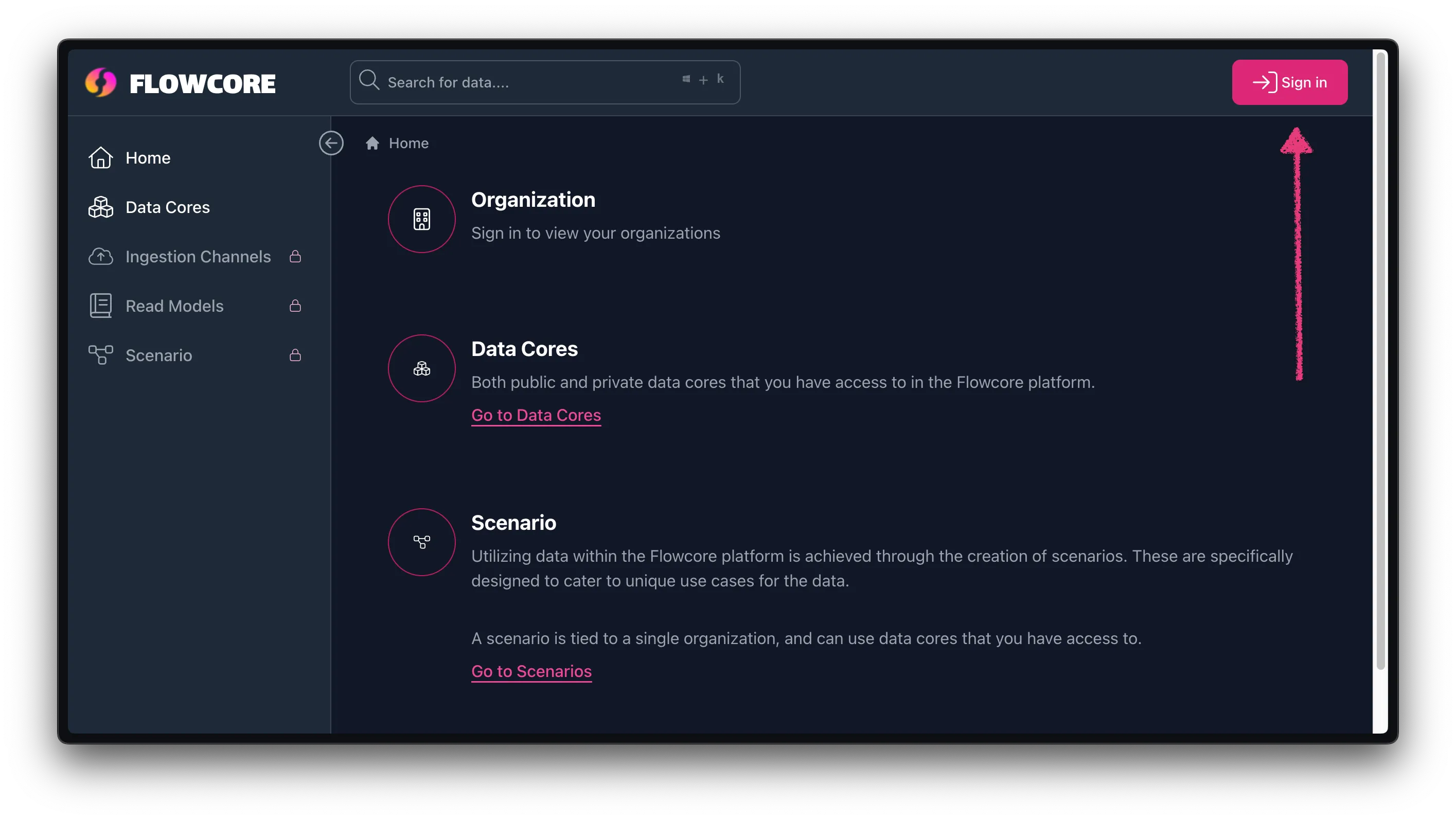
Then proceed to log in with your GitHub account.
After you have logged in, Flowcore will begin to create your account, and you will be presented with a setup page. Just leave it to briefly do its thing and press Complete Setup when it’s done.
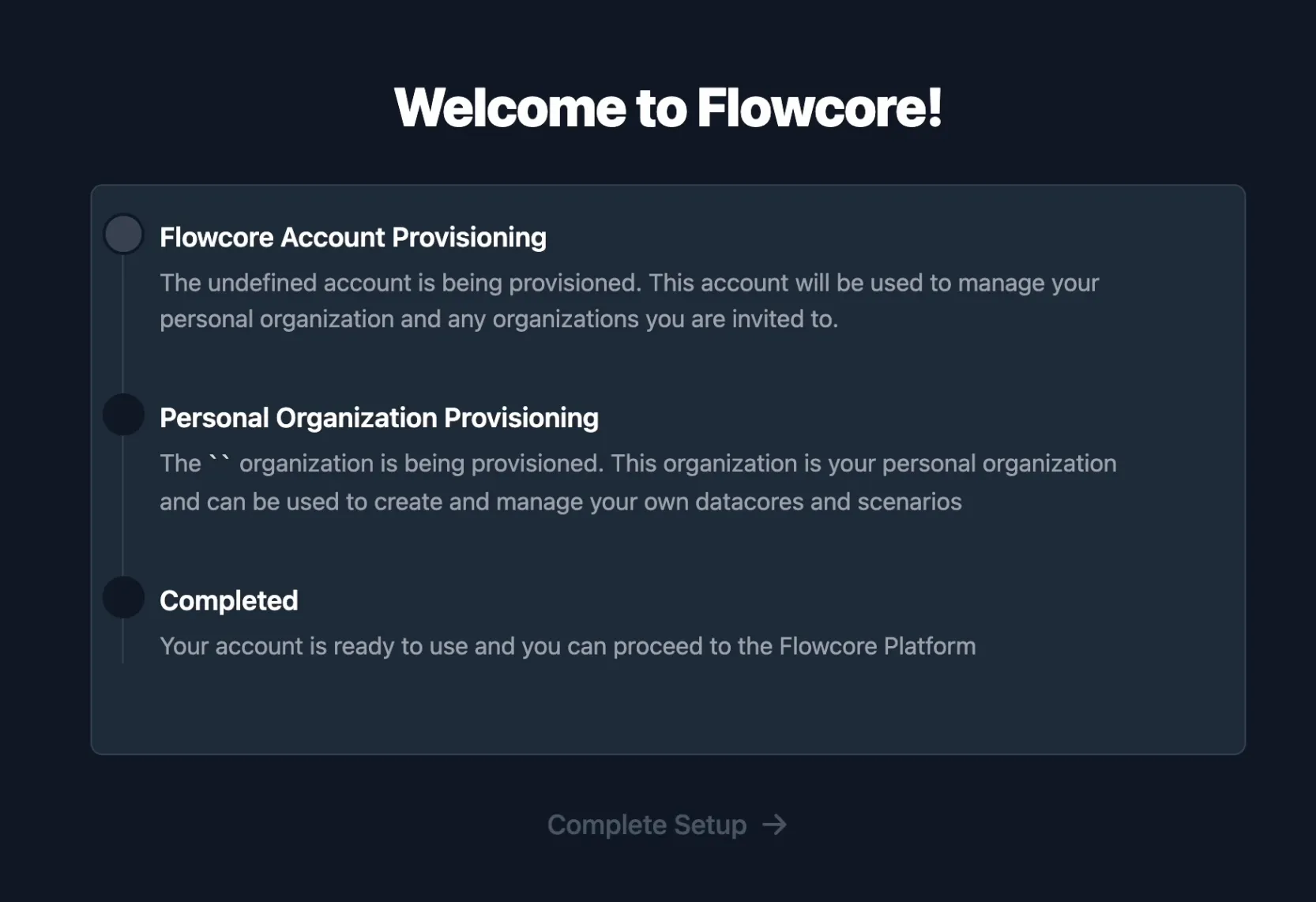
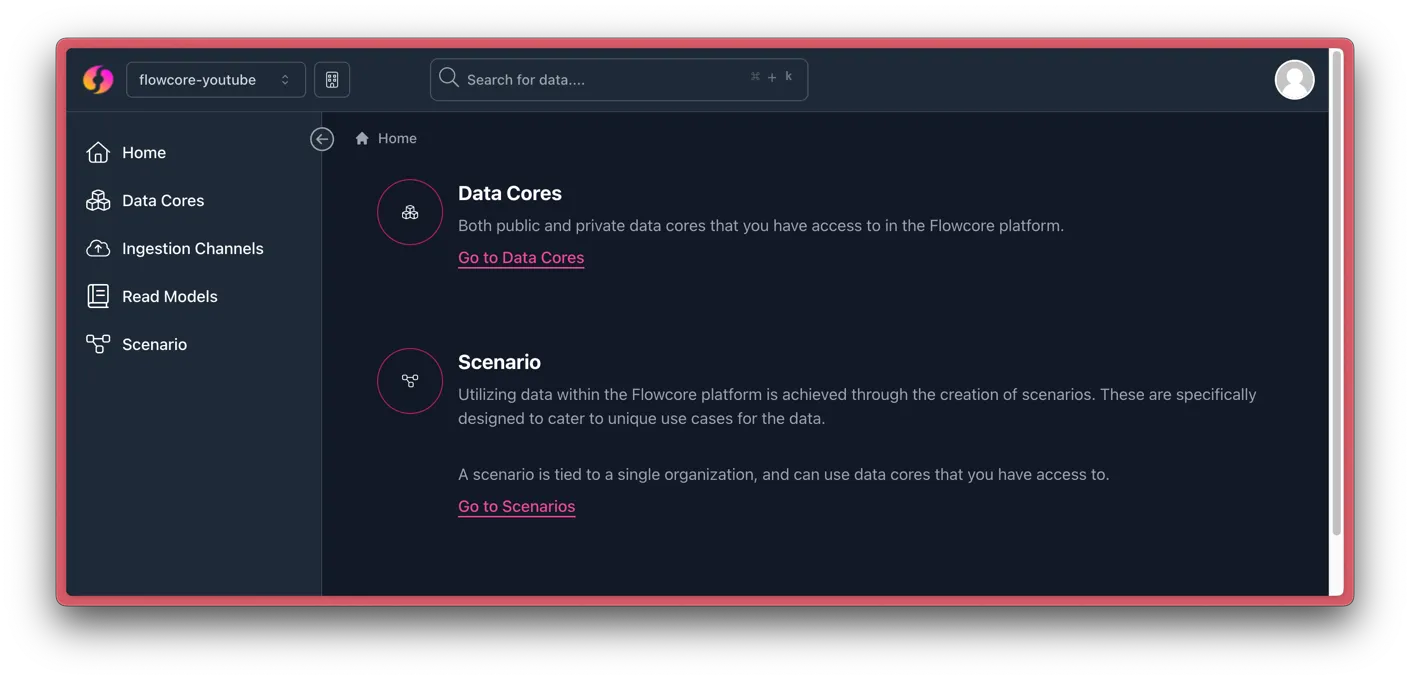
Relationship between users and organizations
It is important to understand the relationship between users and organizations on Flowcore. When you log in for the first time, a personal organization is created that matches your username.
Please take a moment to look over the how to create an organization guide to better understand how organizations work.
The next step is to either: