Create an Event Type
-
In the Flowcore Console, navigate to the Flow Type you want to create an Event Type for.
-
Click on Create Event Type.
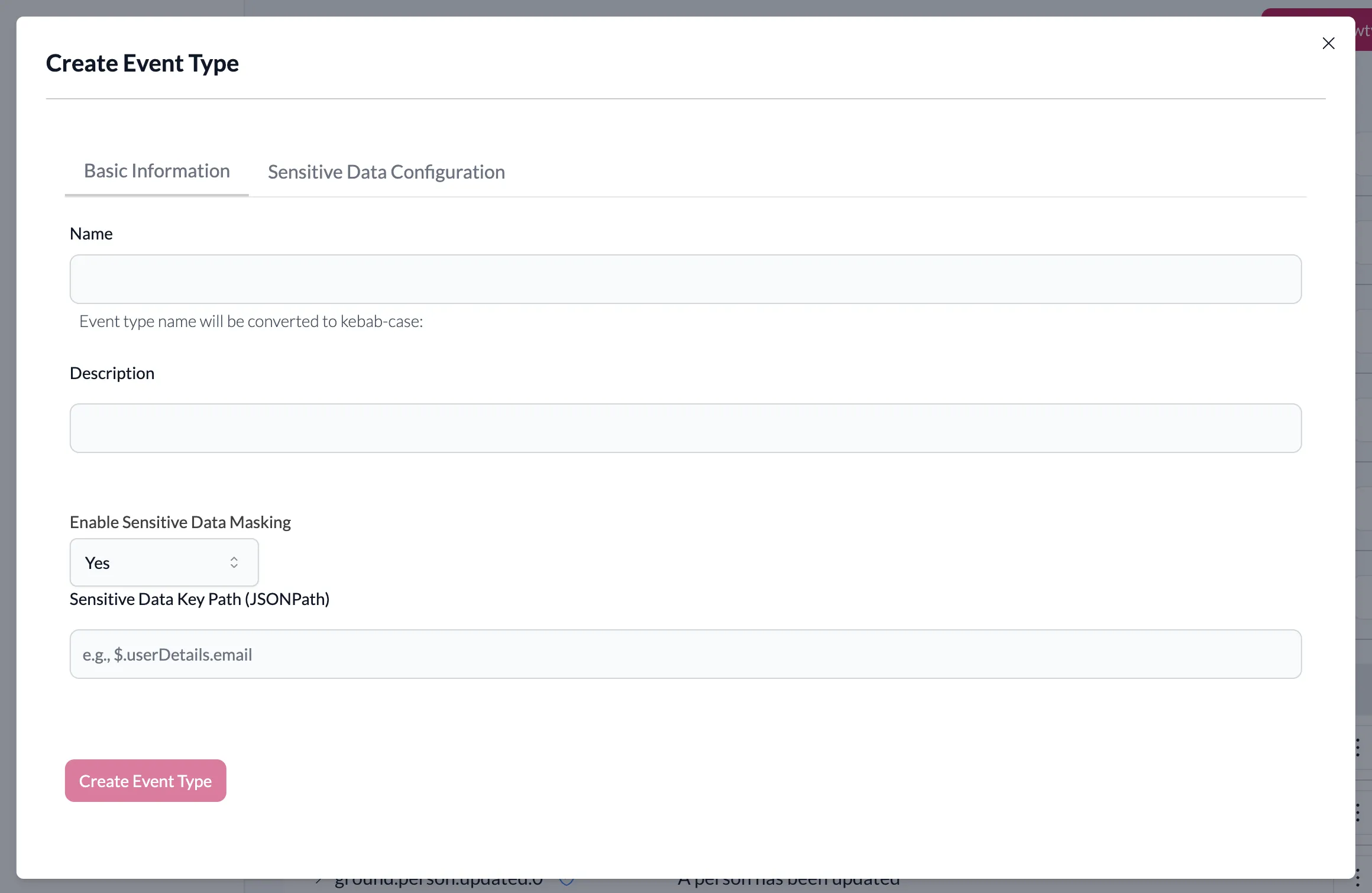
-
Fill out the Basic Information:
- Name: Enter the name of your event.
- Description: (Optional) Provide additional context.
- Enable Sensitive Data: Select Yes to enable Sensitive Data.
- Sensitive Data Key Path: Enter the JSONPath to your Sensitive Data identity field (e.g.,
$.id).
-
Switch to the Sensitive Data Configuration tab to define your masking schema.
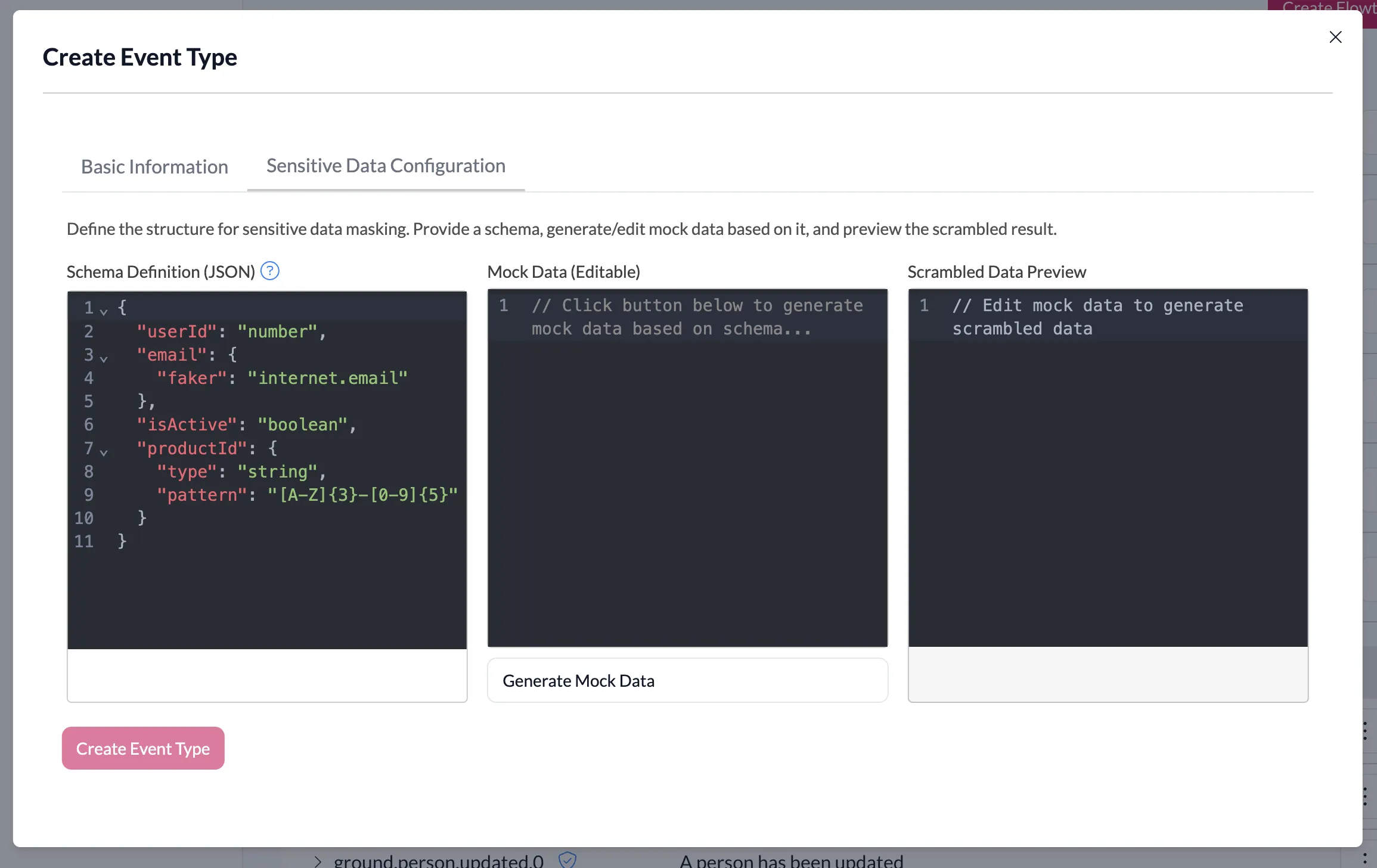
- In Schema Definition, enter your Sensitive Data masking schema in JSON.
- Click Generate Mock Data to preview both your mock data and scrambled data.
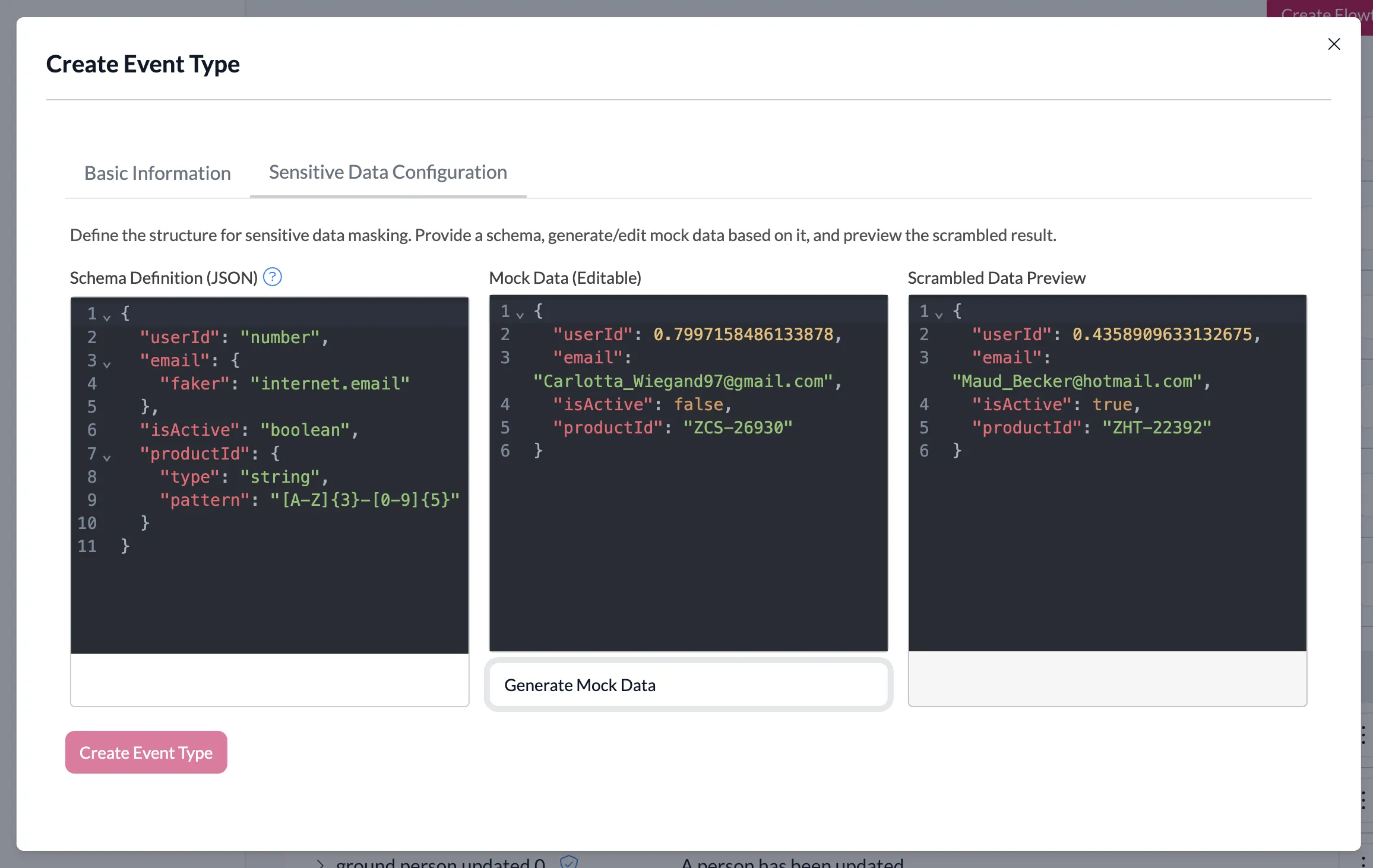
- Click Create Event Type to save your new event type with Sensitive Data enabled.