Activate Sensitive Data Feature
- In the Flowcore Console, navigate to the tenant you want to activate Sensitive Data for and click on the Settings tab.
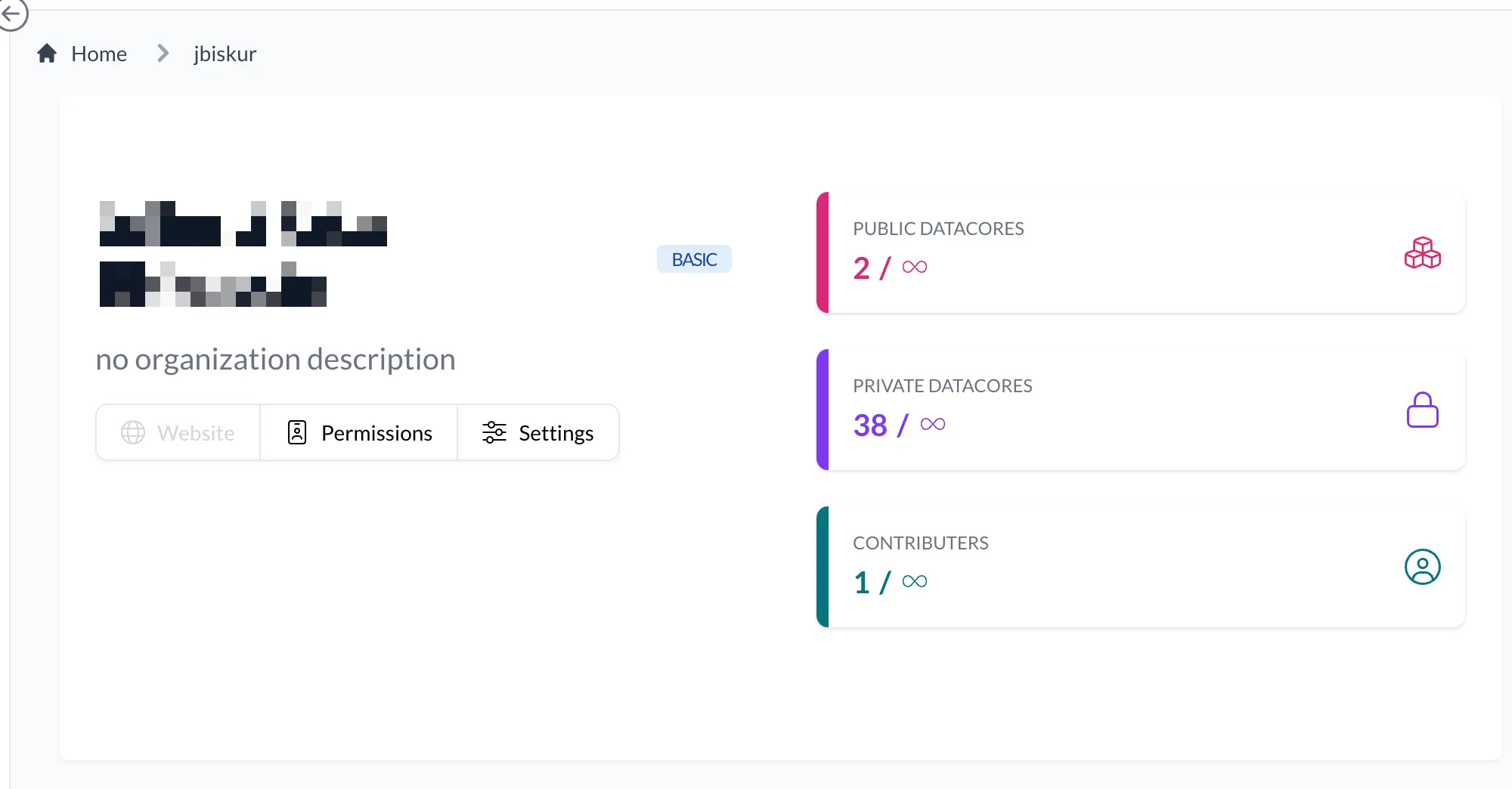
- Scroll down to the Features section and locate Sensitive Data.
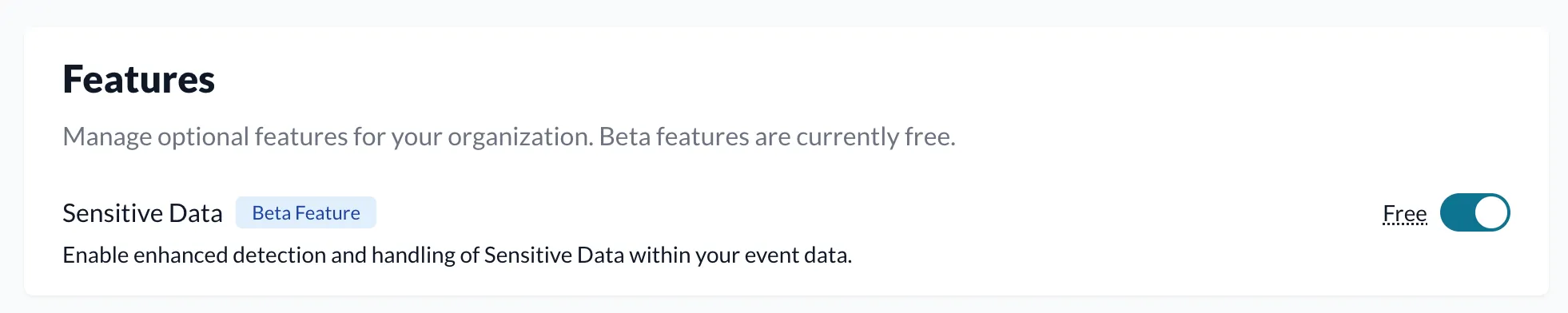
-
Toggle the switch to On to enable Sensitive Data for your tenant.
-
Click Save Changes at the bottom of the page to apply your settings.
Once Sensitive Data is enabled, you can mark event types or activate Sensitive Data on entities using the Flowcore SDK.