Update an Event Type
-
In the Flowcore Console, navigate to the Flow Type that contains your event type.
-
Find the event type you want to update and click Edit.
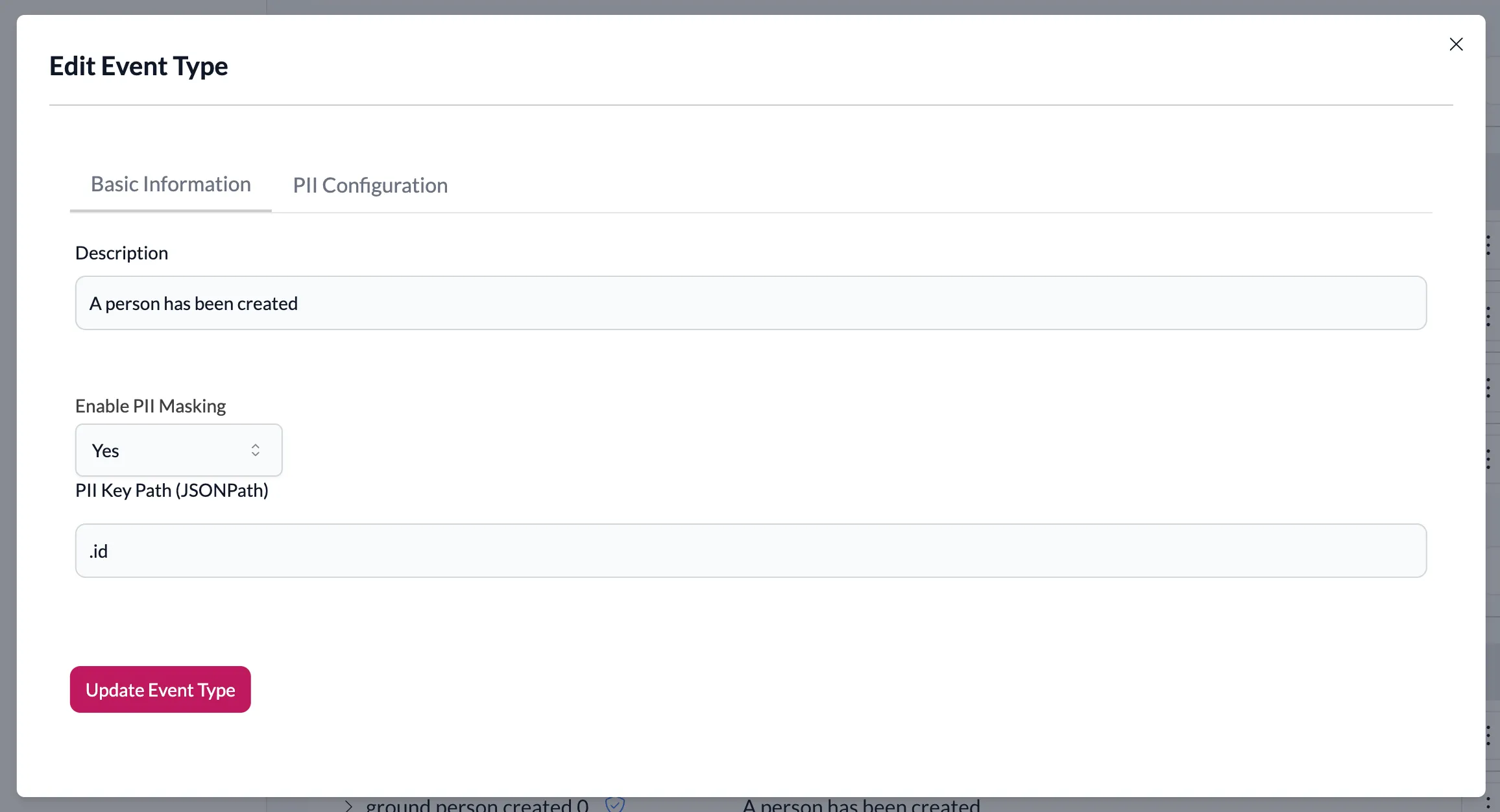
-
In the Basic Information tab, update:
- Description: Modify as needed.
- Enable PII Masking: Toggle on or off.
- PII Key Path: Adjust the JSONPath for your identity field.
-
Switch to the PII Configuration tab to refine your masking schema:
- Update the Schema Definition JSON.
- Click Fetch Latest Event to load real event data.
- You can see scrambled data to preview how the data will look when scrambled.
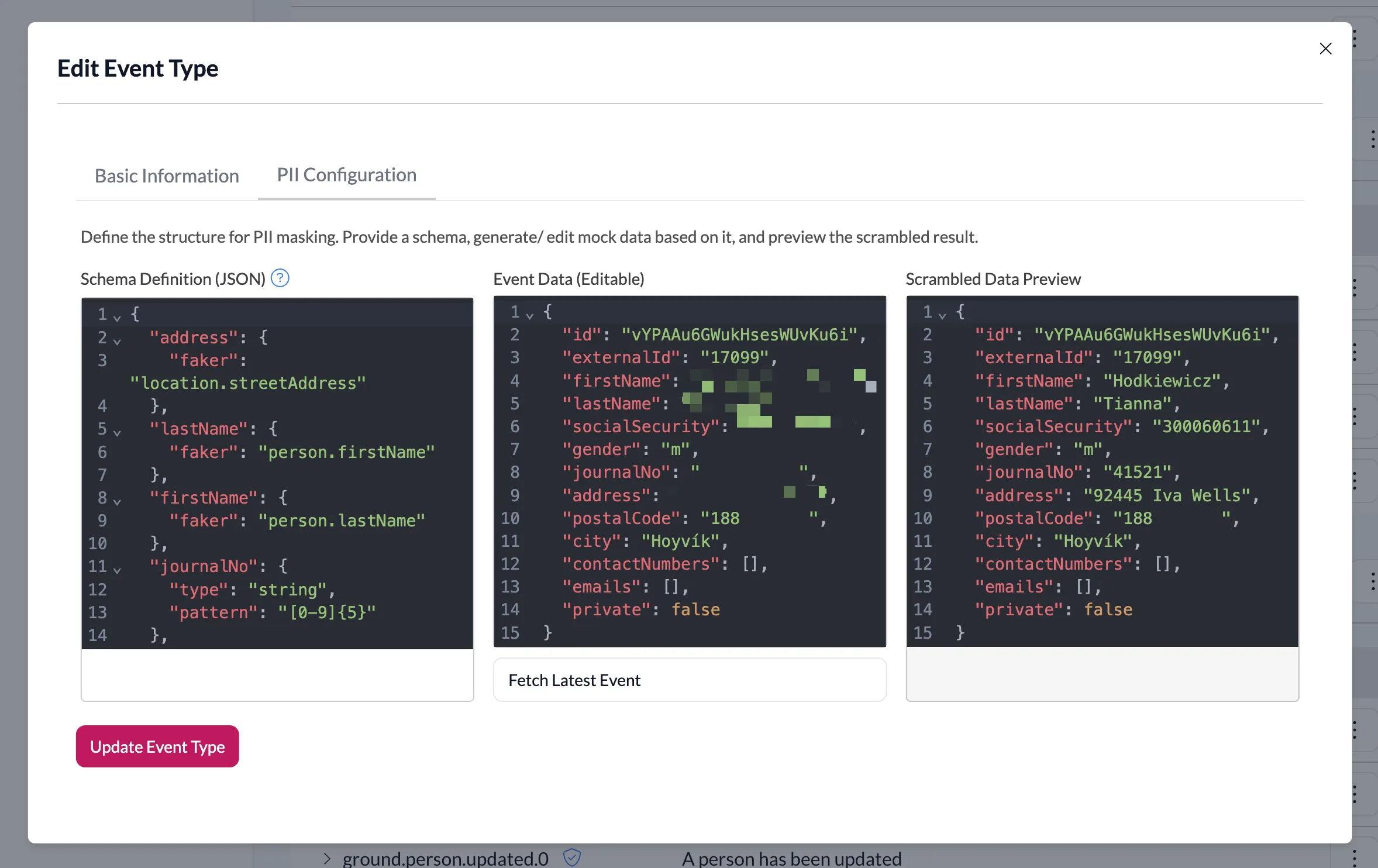
- Click Update Event Type to apply your changes.