Create an Ingestion API Key
To generate an API key, navigate to your organization settings, and scroll down to Api Keys
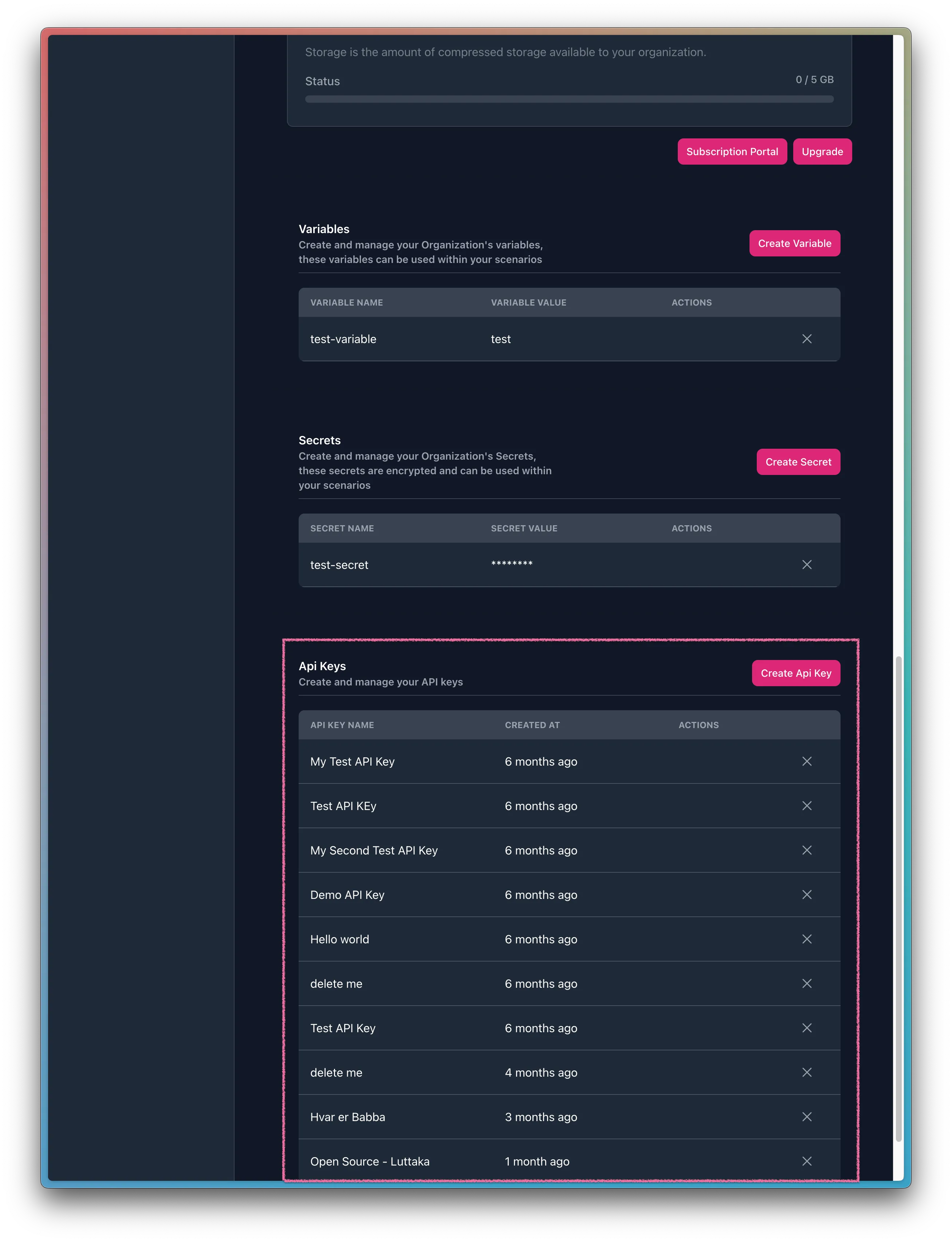
Then press the Create Api Key button, and you will be prompted to create a new key. Then name it whatever makes sense to you, as this name holds no significance to the key itself.
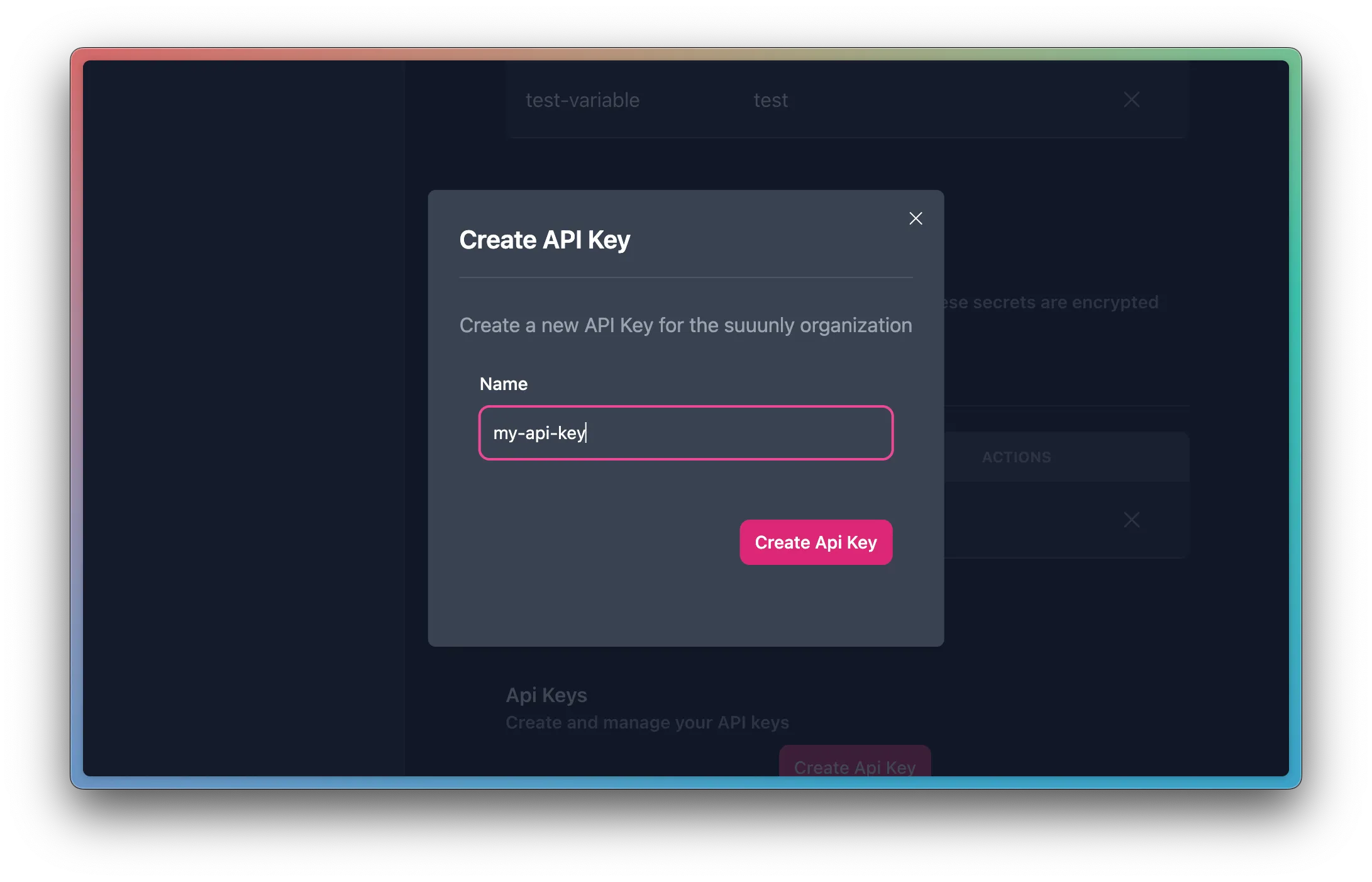
Finally, after you press Create Api Key, you will be presented with an auto generated key. This is the only time you will see the key, so make sure to store it in a safe place, before closing this window.
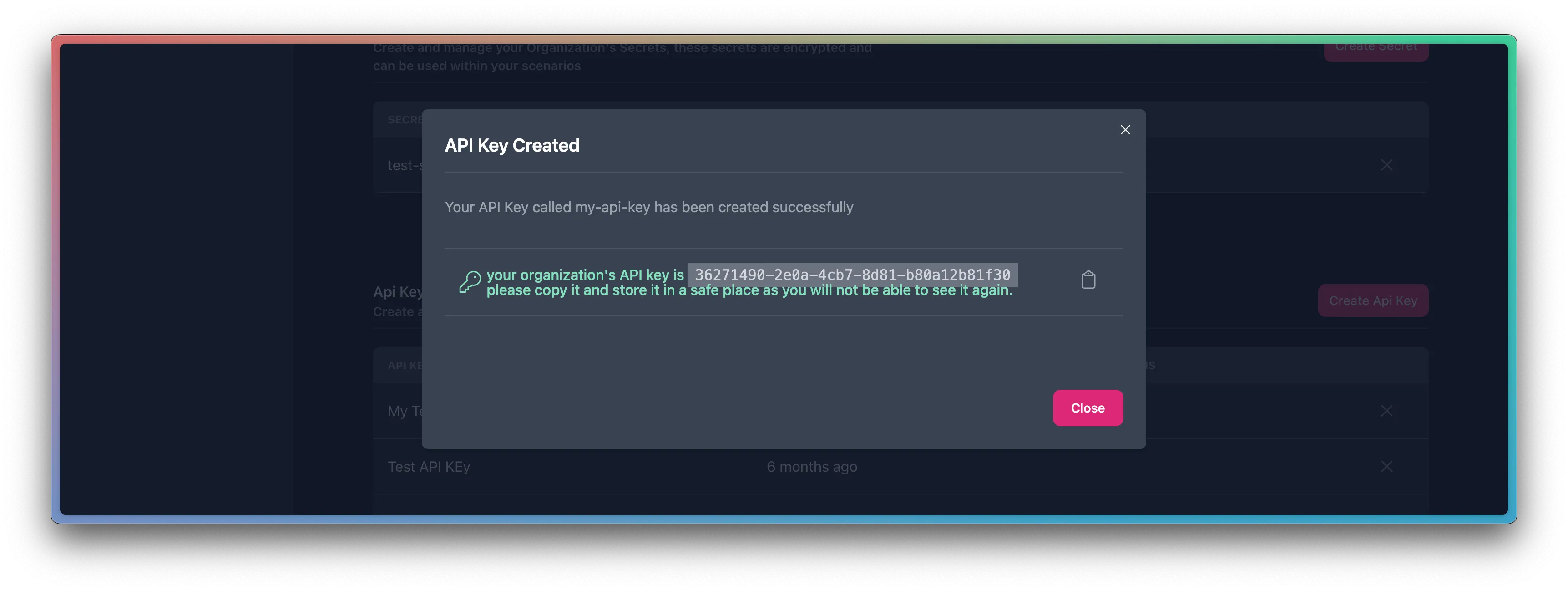
And there you have it! You have successfully created an API key, that you can use to authenticate your ingestion channels
Keep in mind that you can always delete the created key, and create a new one if you feel that it has been compromised.