Navigate to a Data Core
Press the Data Cores button on the navigation panel on the left hand side.
This will take you to the Data Cores page which lists the following:
- all the Data Cores that are associated with your selected organization
- all the public Data Cores
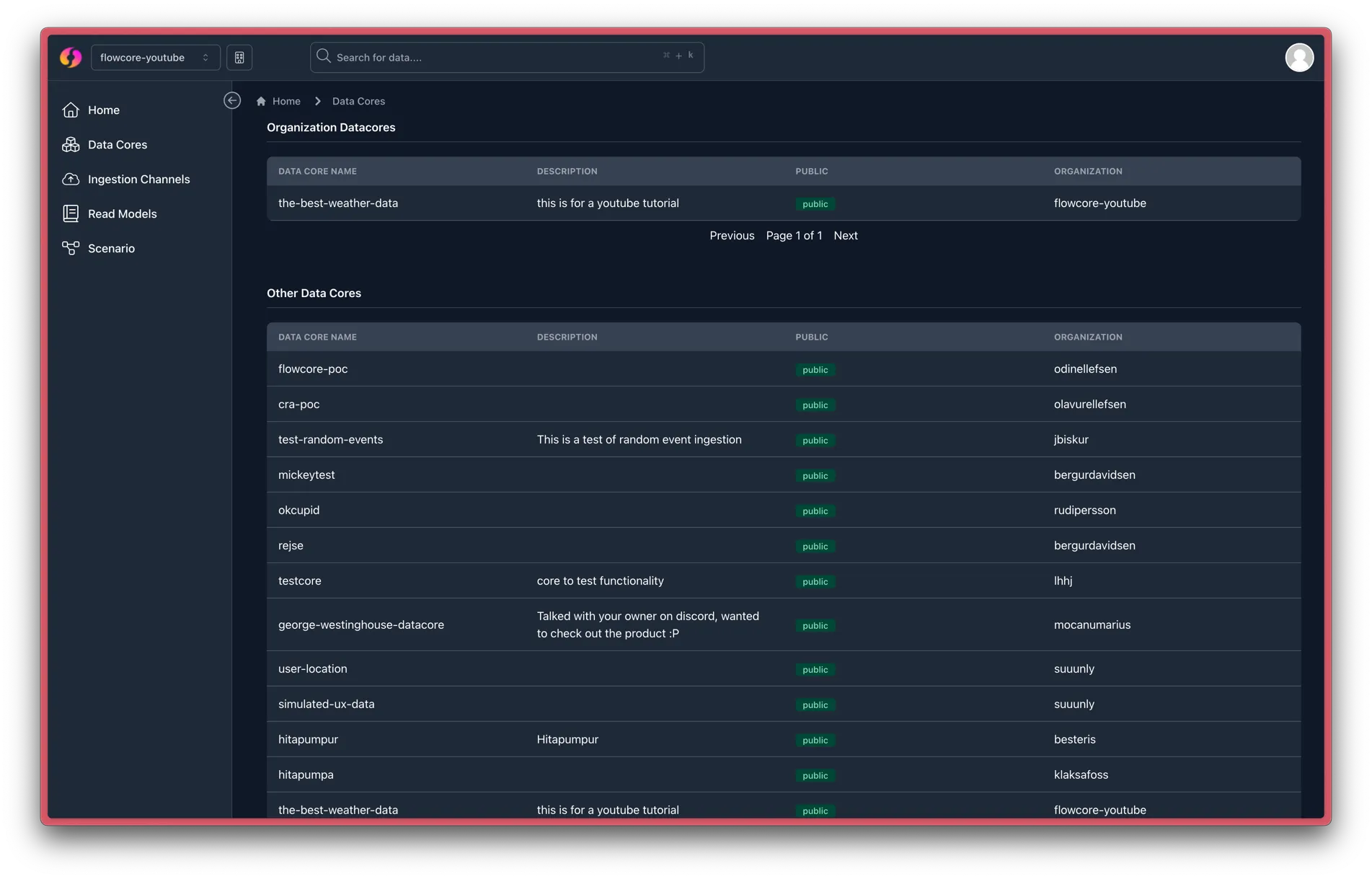
You simply press one of the Data Cores shown to navigate to it. Where you will see the Data Core’s details and the Flow Types it contains.