Do you have an account?
You have to create an account with Flowcore before you can create a Data Core. If you have not done so, please follow the instructions here.
Do you have an account?
You have to create an account with Flowcore before you can create a Data Core. If you have not done so, please follow the instructions here.
Do you know what a Data Core is?
If not, then you should read about them here.
Navigate to the organization you want to create the Data Core for.
Click on the Create Data Core button.
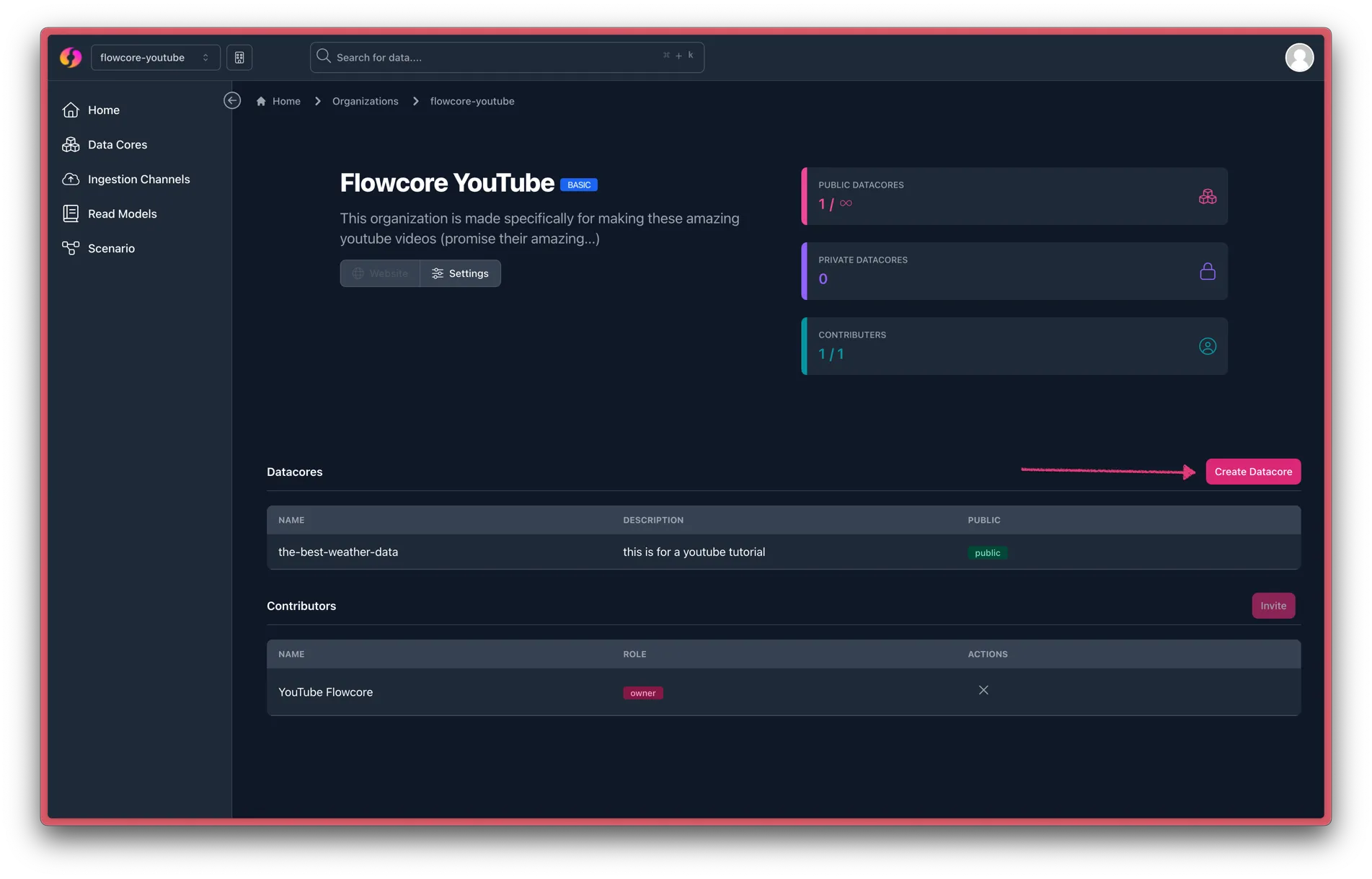
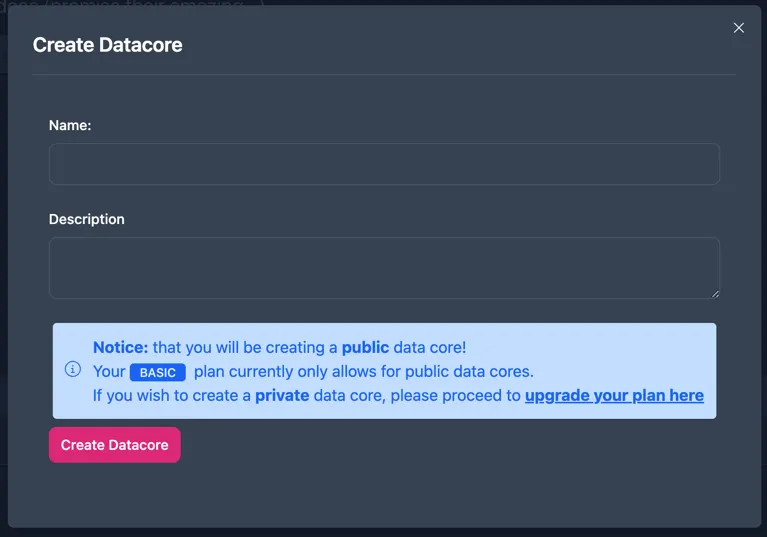
Click Create Data Core
And there you go! 🎉 You have now created a Data Core.
The next step is then to create Flow Types and Event Types.