Requiress access to AWS Marketplace
In order to get started, you first need to have access to the AWS Marketplace. Once you have an account, then we can proceed
Flowcore provides multiple SaaS products, to allow you to have a more seamless “pay-as-you-go” experience. Meaning that your provider can manage and bill you automatically, without you having to worry about scaling up your resources.
Requiress access to AWS Marketplace
In order to get started, you first need to have access to the AWS Marketplace. Once you have an account, then we can proceed
You can either sarch for Flowcore in the search field, or navigate to the Flowcore product page. Select the Flowcore product that you want to connect to utilise. The most common option, is the Flowcore Basic product.
Once you select your product, press the “View purchase options” button.
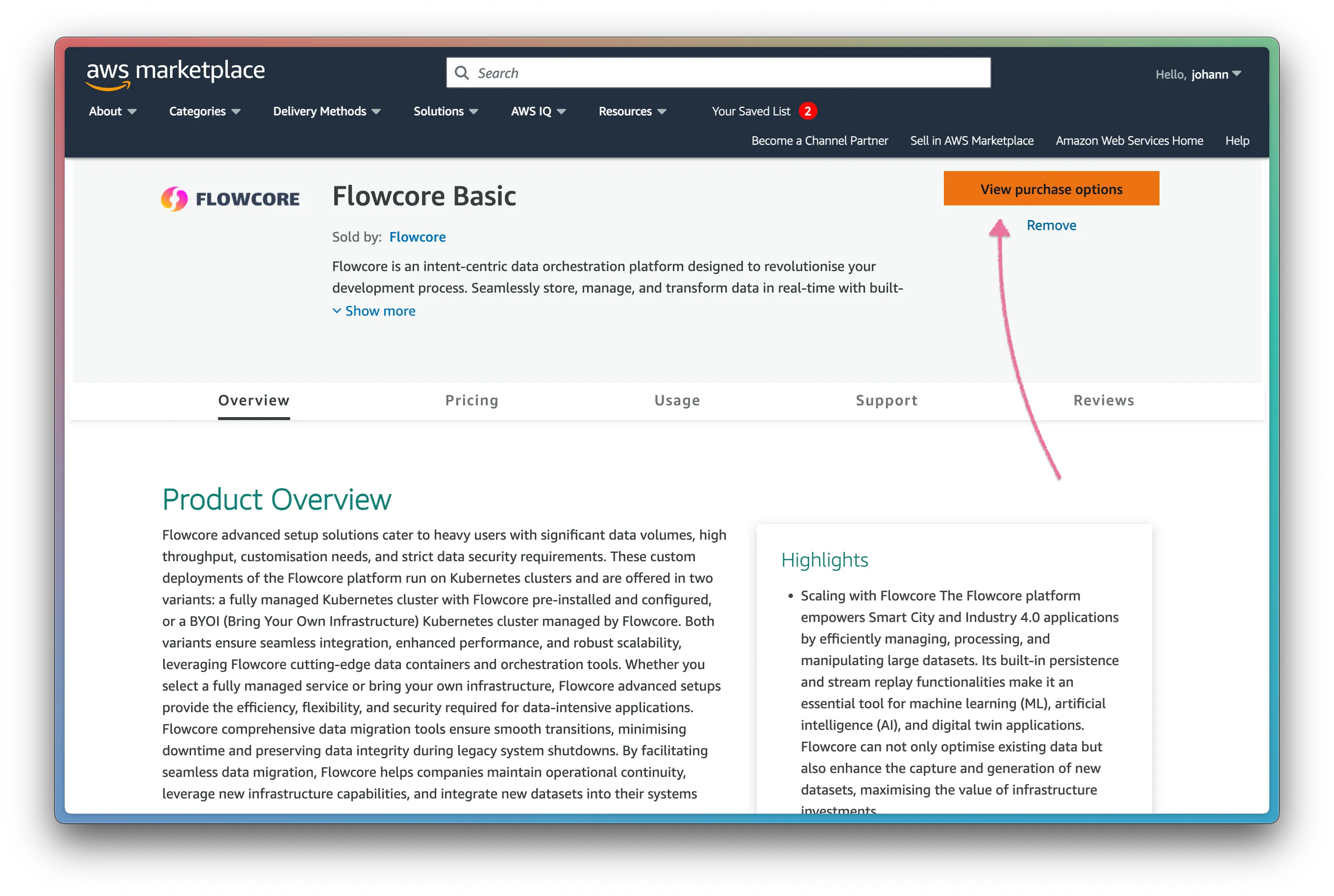
In order to subscribe, simply press the “Subscribe” button.
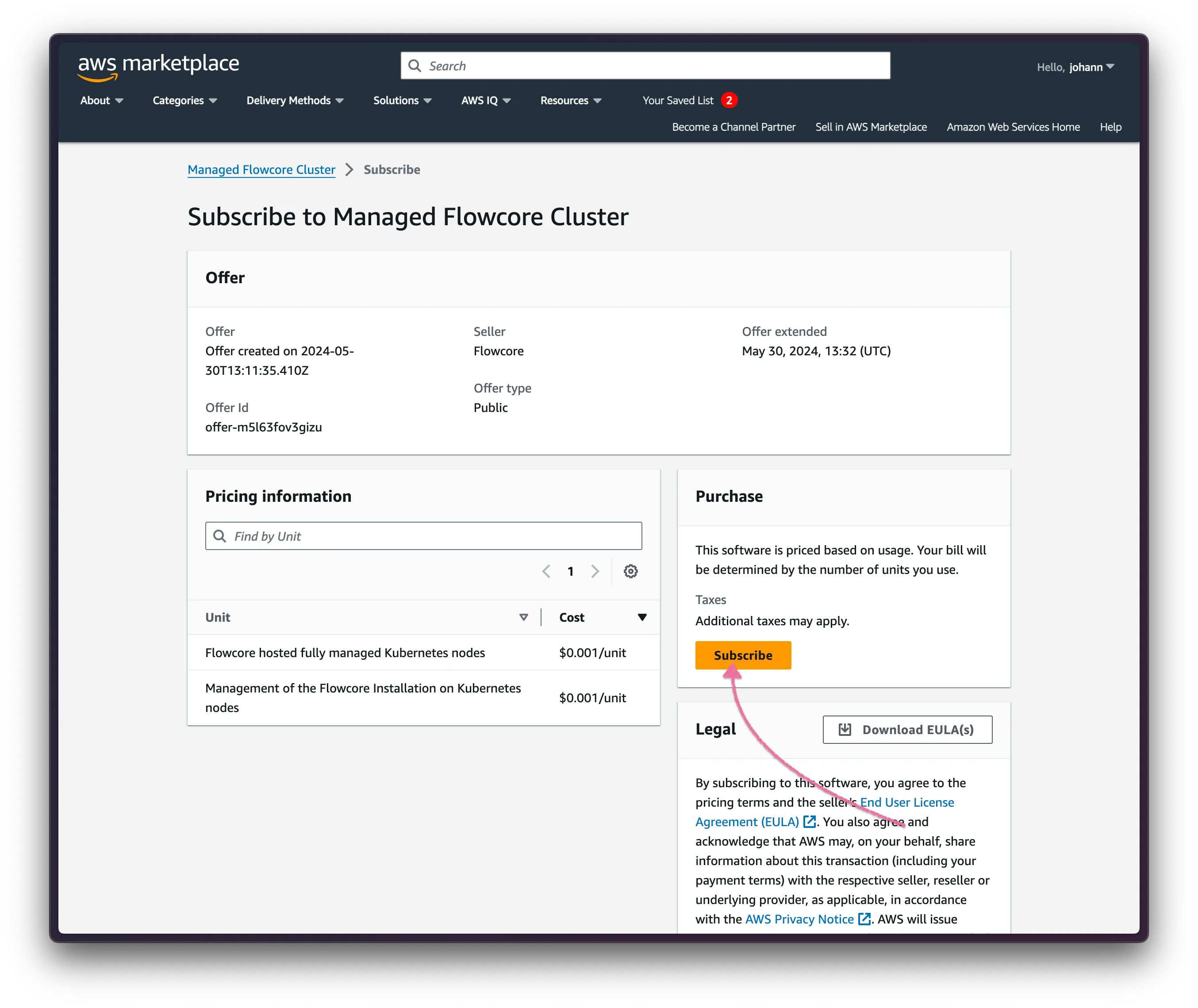
In doing so, will prompt you to “Set up your account” at the top.
Your account is not setup yet
Keep in mind, that even though you have subscribed to the product, you still need to set up your account, in order to use Flowcore.
Press the “Set up your account” button. This will rediect you to the Flowcore Platform.
If you are not already logged in (or you don’t have a flowcore account), you will be prompted to either login or create an account, via github
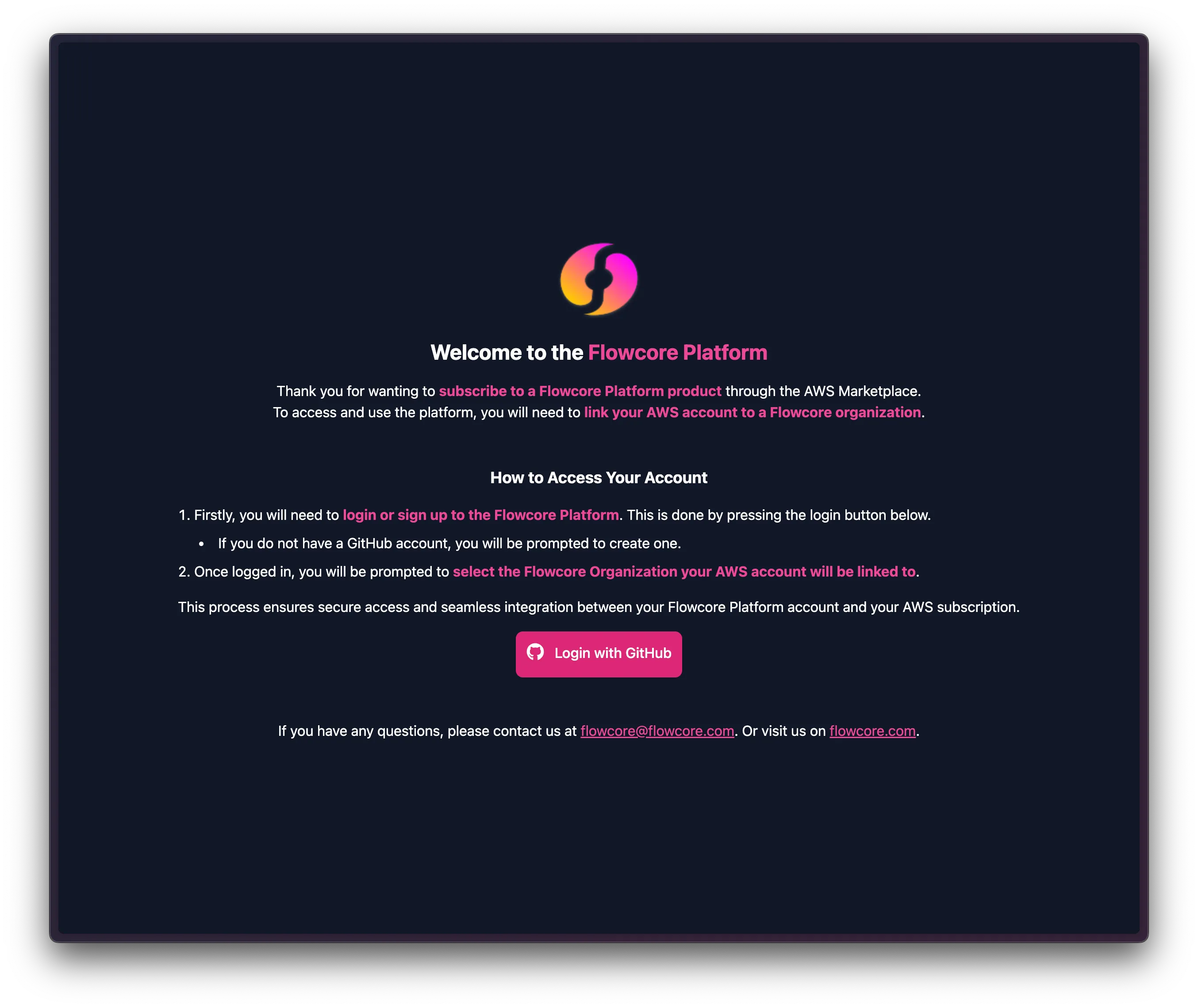
Follow the instructions, and you will be automatically redirected to the linking process.
You receive an email
Once the account has been set up, you will automatically receive an email, welcoming you to the Flowcore platform, as well as recommended next steps. We recommend you read through the email.
Now that you have set up your account, you can link your AWS account to a Flowcore organization. This is done by selecting one of your currently available organizations.
If your organization is not listed, then you may have to open flowcore.io, to trigger the organization generation process.
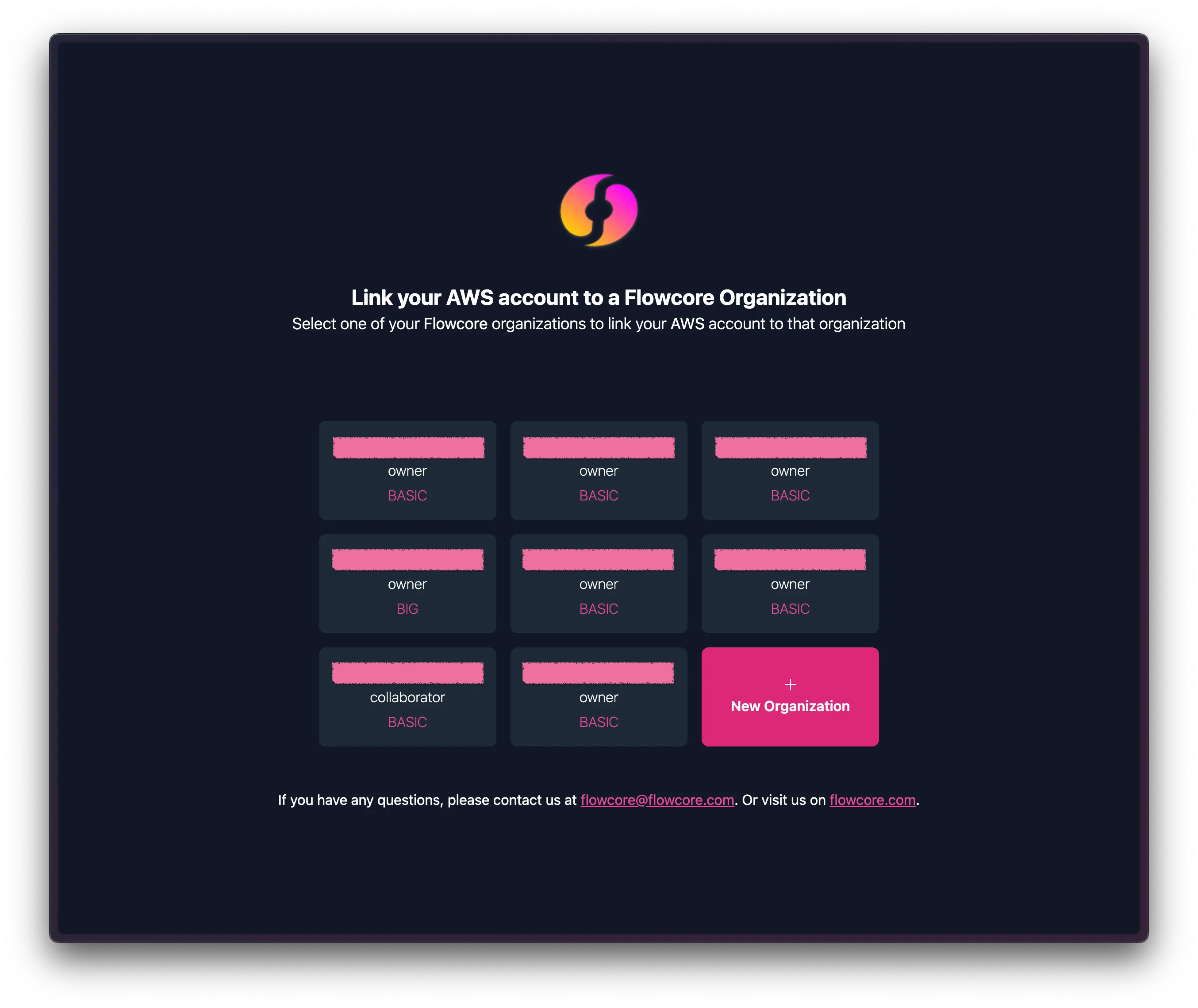
Optionally, you can also create a new organization, by pressing the “Create new organization” button and follow the instructions presented. In doing so will refresh the page and allow you to select the newly created organization.
After you’ve selected your organization, you will have successfully linked your AWS account to a Flowcore organization. Resulting in the page being updated to look like this:
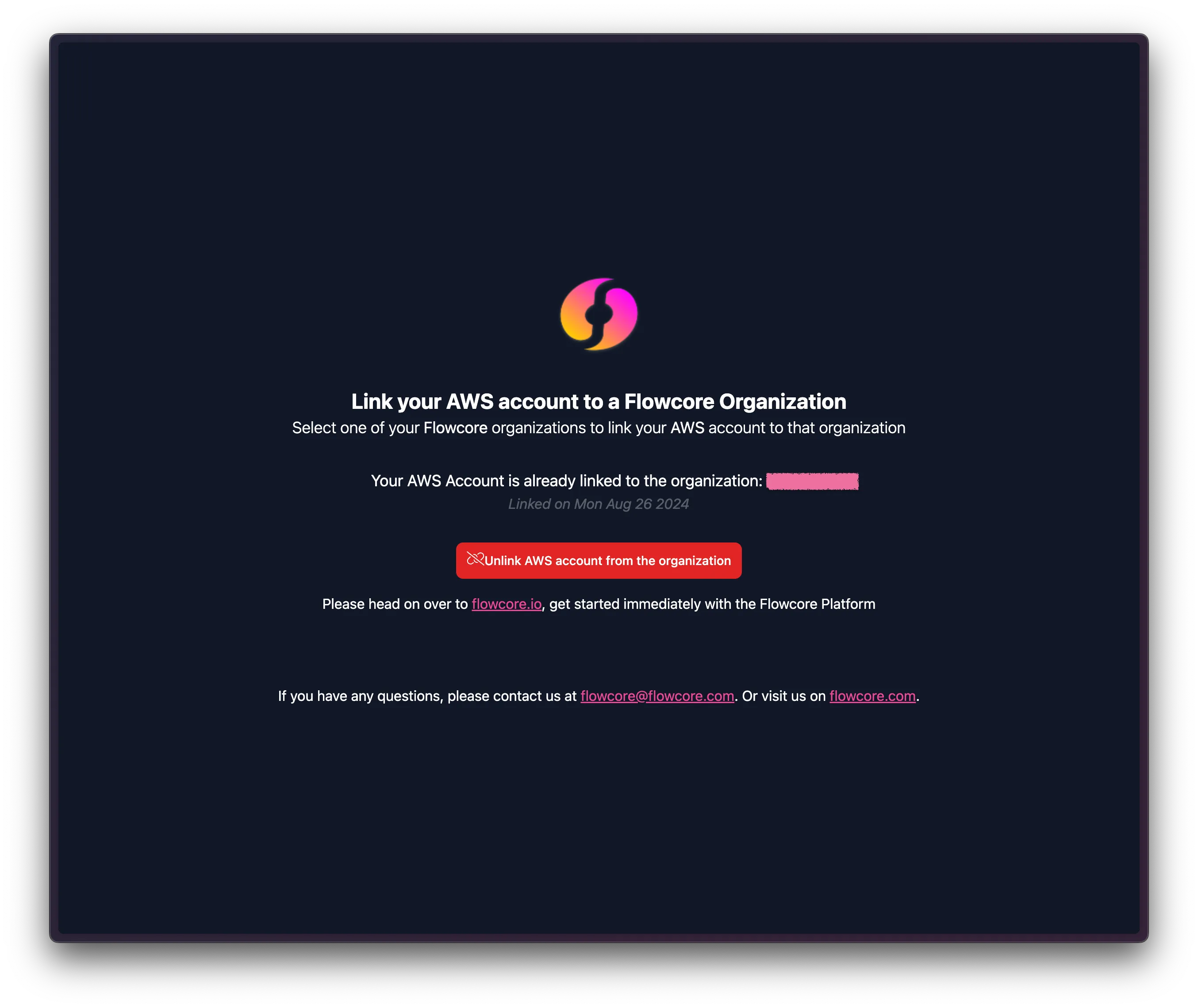
You receive an email
Once your account has been linked, you will receive an email, welcoming you to the Flowcore platform, as well as recommended next steps. We recommend you read through the email.
You are now connected to the Flowcore platform, and can start using the platform. If you wish to unsubscribe, please refer to the email you received, when you linked your account, or contact us at flowcore@flowcore.com.